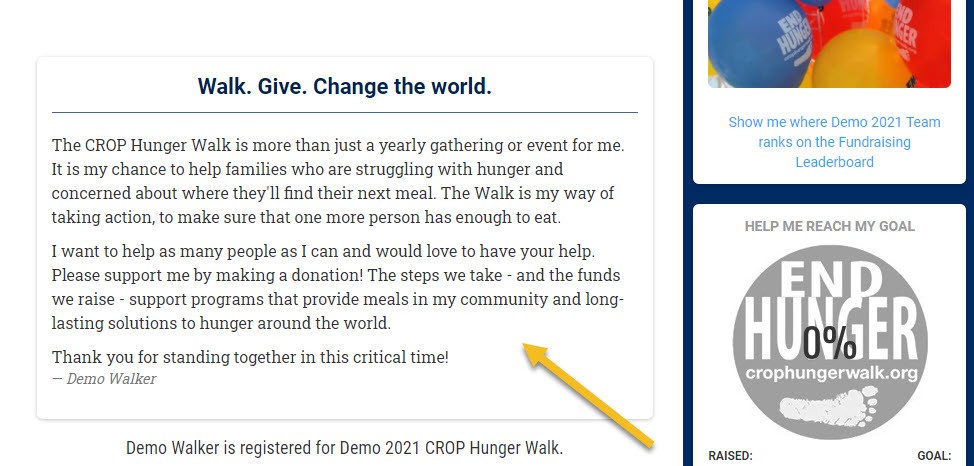To personalize your page, you’ll need to be logged in and ready to manage your page.
Here’s how to log in.
Be sure to click Save after making any changes!
Video Tutorial
Click here to download a printable PDF of Instructions or View our Step-by-Step Instructions Below
Steps to personalize your fundraising page
Choose “Set up your page” from the left menu. You’ll see several options for customizing:
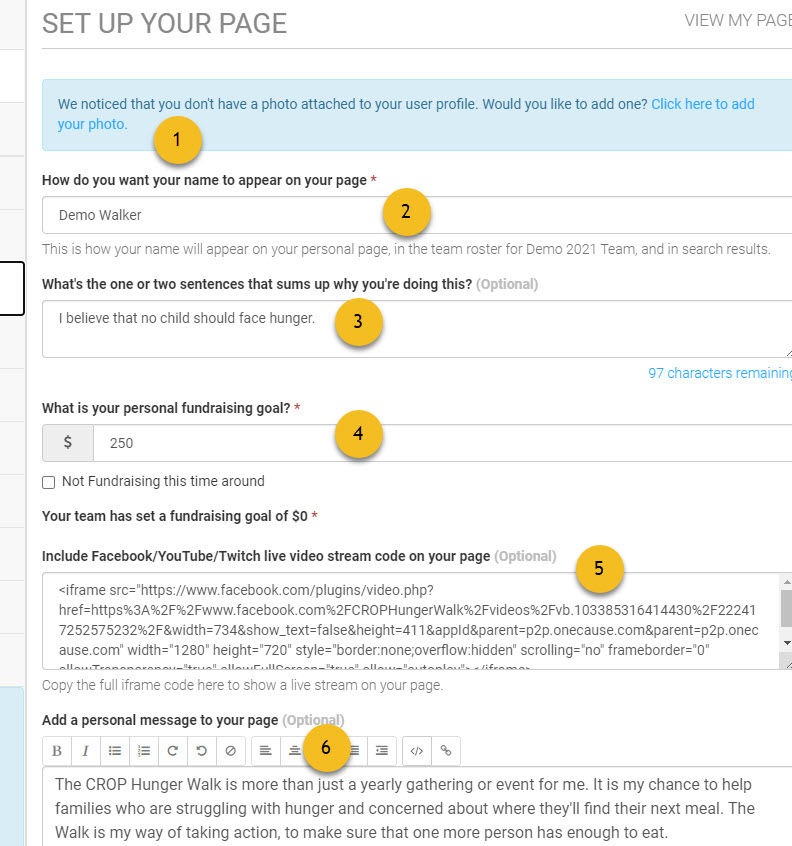
- Add your photo.
-
Edit how your name appears.
-
Sum up why you’re part of the Walk.
Here’s how this looks:
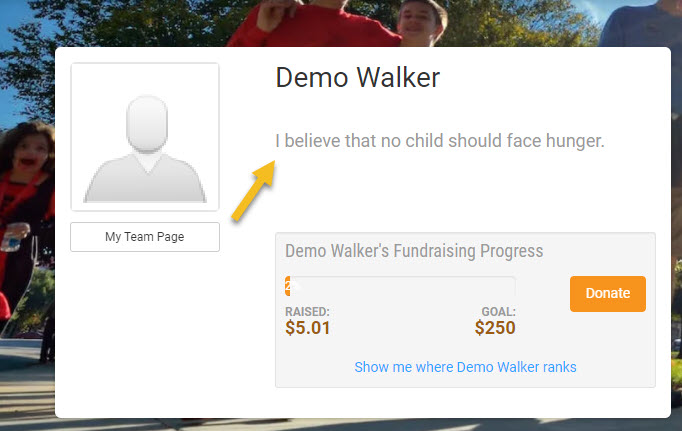
-
Update your fundraising goal.
-
Add live video stream from Facebook, YouTube or Twitch.
-
Update your personal message.
Here’s how this looks: