Click here to download a printable PDF of Instructions or View our Step-by-Step Instructions Below
Steps to login
- Go to crophungerwalk.org. If you see your name in the upper right corner, great – you’re logged in. If not, click the “LOGIN” button and enter your credentials based on how you registered – via Facebook, Google, Twitter or with your email address.
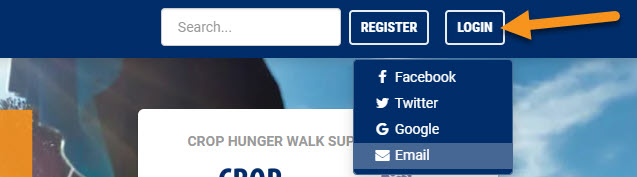
-
Once you’re logged in, go to your name and avatar (now in the top right corner) and choose “Manage My Page”.
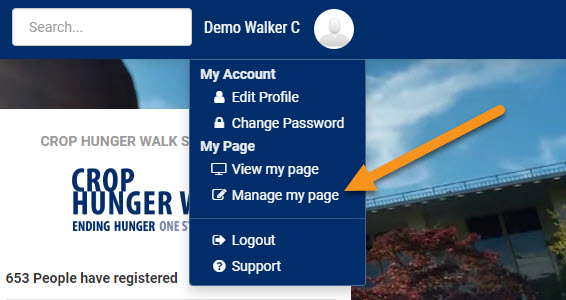
Now you have access to all your fundraising controls.
