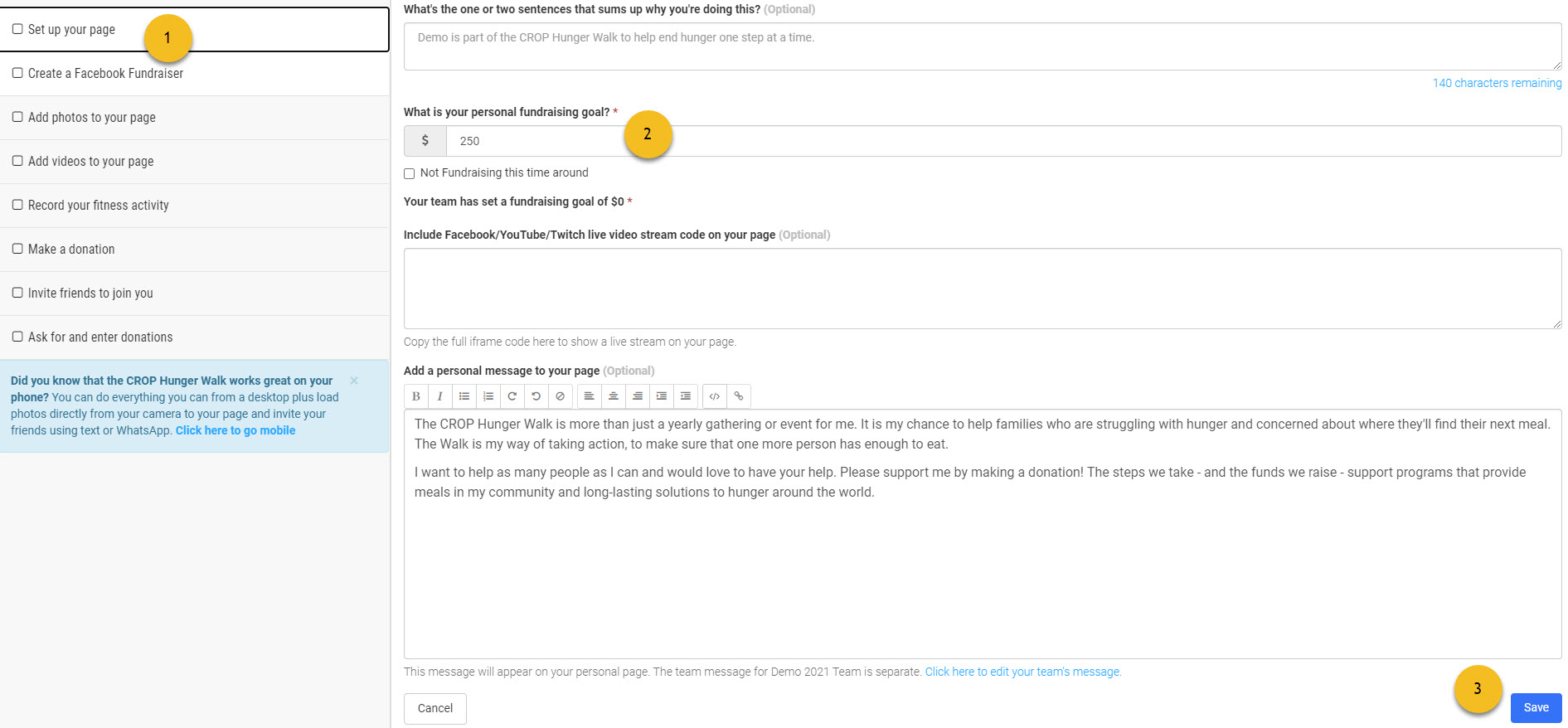To update your goal, you’ll need to be logged in and ready to manage your page.
Here’s how to log in.
Click here to download a printable PDF of Instructions or View our Step-by-Step Instructions Below
Steps to update your goal
- Choose “Set up your page” from the left menu (1). Edit the fundraising goal field (2), and then click the “Save” button (3).