To send fundraising emails, you’ll need to be logged in and ready to manage your page.
Here’s how to log in.
Video tutorial
Click here to download a printable PDF of Instructions or View our Step-by-Step Instructions Below
Quick steps to load your contacts email
-
Choose “Ask for and enter donations” from the left menu (1). Click the Ask Friends tab (2), then the green Ask using Email button (3).
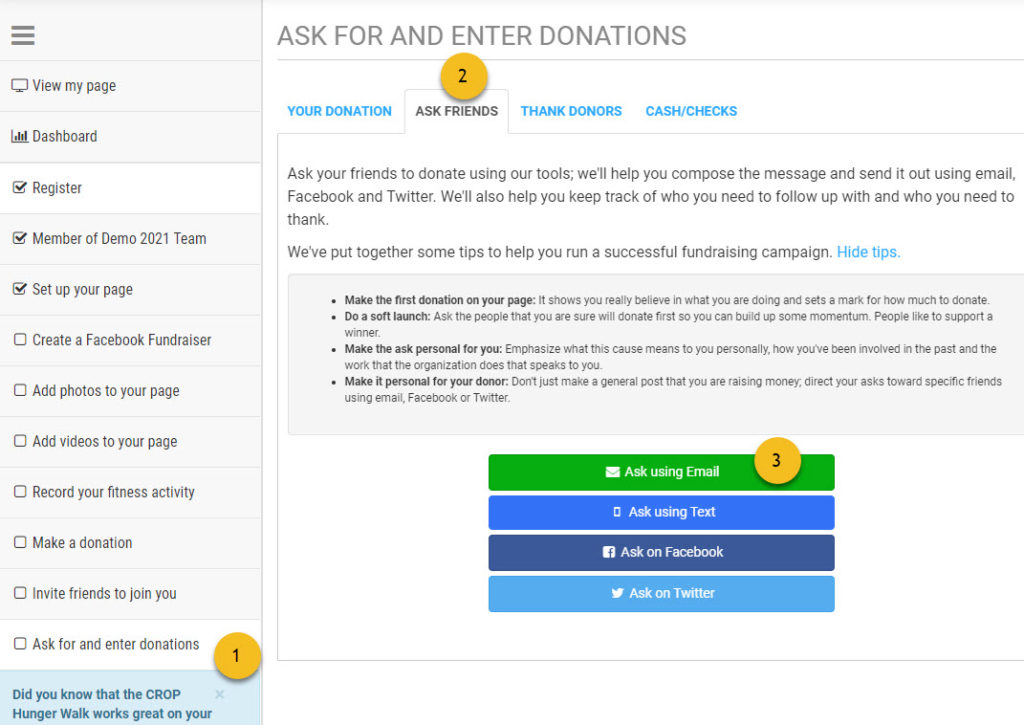
-
If you use Gmail, you can connect your account right here. That will make your Gmail contacts available using a quick search when you are sending a message.
-
Many of us have contacts saved with a spreadsheet. Open your spreadsheet, copy the column with the email addresses, and paste them into the “Send To” field (4) on your message. Personalize the subject (5) and message content (6). The system will automatically include a link to your fundraising page. The click the “Send Email” button (7).
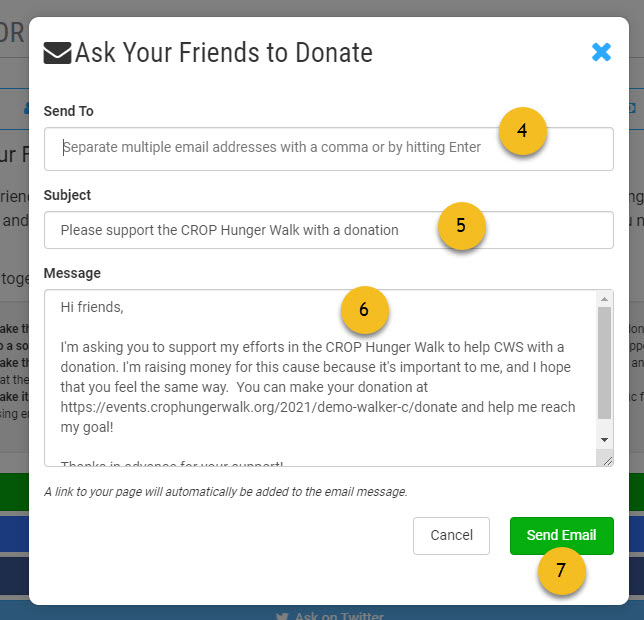
Quick tip: Once you send a message, you’ll see a list of those contacts. It’s easy to resend a message to them if you haven’t heard back after some time. If the person has donated, you can go to the Thank Your Donors tab. Find the person in the list, click the green envelope icon, customize your message and share your appreciation.
